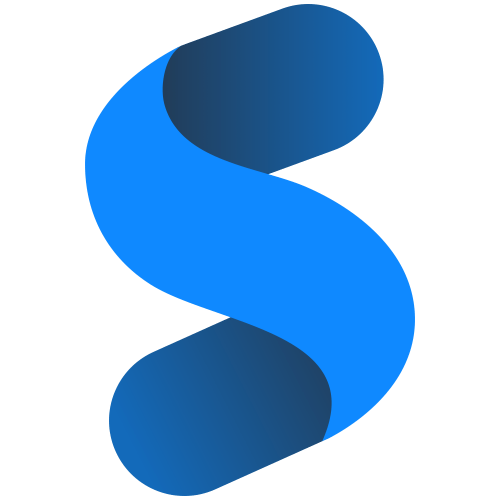Designing good looking posters and social media posts is not as hard as it sounds. The only thing you require is handy software and a little creativity. In this article, we will give you 5 tips which will help get you started on the journey of becoming a great graphic designer, so get ready!
PREREQUISITES :
- A designing software(preferably Adobe Illustrator or Adobe Photoshop).
- Some resources, like vector images(for beginners).
Now, let’s dive right into the topic – here are the 5 tips for designing good posters :
- Choose a color palette: This can be said to be the most important thing when it comes to graphic designing – you must choose a color palette and stick to it! Now, what’s a color palette? Basically, it’s the term used for a group of two or more colors and their shades. Before starting any poster, you must choose 2 or more colors that you want to use throughout your design. You must not use random colors, or else your work will look really unprofessional!
- Use the right fonts: Using the right fonts also plays a crucial role in making your poster look great. For example, you must use bolder fonts for headings and normal or light fonts for the sub-headings. For a tagline or logo, you must use stylish or different looking fonts so that it could catch the attention of the viewer immediately.
- Use vector images: Illustrations or vector images are an important aspect of poster designing. What are vector images? Well, a software designing digital drawing of any concept can be considered as a vector image. The most important feature of a vector image is that its components can be edited individually. For example, consider downloading a vector image or illustration of a school or college building. Now, you can edit each part of the illustration, like changing the color of the roof, the texture of the building, and so on.
- The opacity of elements: Alongside the color of different elements in a design, you must adjust their opacity as well. Sometimes, 100% opacity looks quite bright and the color doesn’t come off as you want it to. Therefore, try different opacities until you get one that fits perfectly with the background or the other elements in your design.
- Alignment: This advice cannot be stressed enough – Align each of your elements properly! No matter how great or creative your elements are, they don’t look until you align them properly. For example, Headings should be aligned to the middle of the post, sub-headings should be center-aligned or right-aligned with the heading, and so on. Luckily, designing software generally come with alignment tools present within them. So, be sure to look out for them and align your elements properly!
We hope that these tips will come in handy while you design your posters. Be sure to check out our other related posts here.